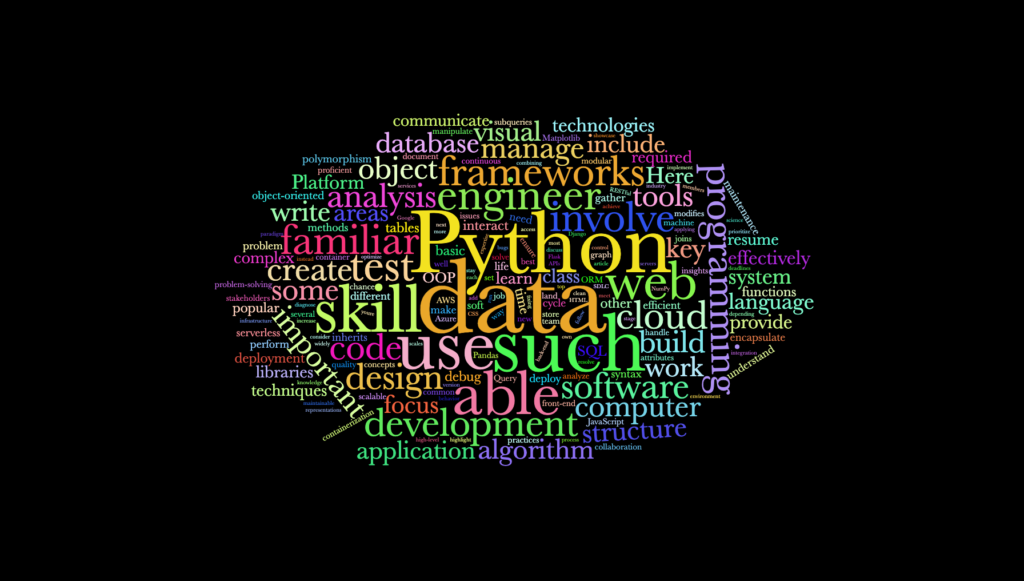
Unlock the Power of Python: Scrape Real Estate Data from Zillow Like a Pro!
In today’s data-driven world, the ability to collect and analyze data is a game-changer. Real estate enthusiasts, investors, and analysts often need access to reliable market data to make informed decisions. One platform that has a treasure trove of real estate information is Zillow, a popular website offering insights into property listings, prices, and trends.
While Zillow provides some information through its API, not all of it is accessible. To get more detailed data, you might consider using Python for web scraping. Web scraping allows you to extract data directly from websites, enabling you to collect the information you need without having to manually search for it. In this article, we’ll show you how to scrape real estate data from Zillow using Python.
Why Scrape Zillow with Python?
Python is a popular programming language for web scraping due to its ease of use and powerful libraries. By using Python for scraping Zillow, you can:
- Collect large datasets quickly and automatically.
- Access property data such as prices, square footage, location, and more.
- Analyze trends and market conditions in specific regions.
- Use the data to build your own real estate models, applications, or websites.
Step 1: Set Up Your Environment
Before you start scraping Zillow, you’ll need to ensure you have the necessary tools installed on your machine. The two most commonly used libraries for web scraping in Python are BeautifulSoup and Requests.
Install BeautifulSoup and Requests
Open your terminal or command prompt and type the following commands to install the required libraries:
bashCopy codepip install beautifulsoup4
pip install requests
BeautifulSoup is great for parsing HTML and extracting the necessary data, while Requests helps you send HTTP requests to web pages.
Step 2: Explore Zillow’s HTML Structure
Zillow is structured in HTML, which means the data you want to extract is embedded within HTML tags. To scrape Zillow effectively, it’s important to understand the page structure. For example, property listings are typically organized within <div> tags with specific classes for each property’s details.
You can inspect the Zillow page’s HTML structure using your browser’s Developer Tools. Simply right-click on the page and select “Inspect” to view the HTML code. This will help you identify the tags and classes where property data is stored.
Step 3: Make an HTTP Request to Zillow
Next, you’ll need to send an HTTP request to Zillow’s website to retrieve the HTML of the page you want to scrape. Here’s how you can do that using the Requests library:
pythonCopy codeimport requests
url = 'https://www.zillow.com/homes/for_sale/'
response = requests.get(url)
# Check if the request was successful
if response.status_code == 200:
print("Successfully retrieved data!")
else:
print(f"Failed to retrieve data: {response.status_code}")
This code sends a GET request to the Zillow page and stores the response. If the request is successful (status code 200), the data is returned and ready to be processed.
Step 4: Parse the HTML with BeautifulSoup
Once you’ve retrieved the HTML content from the Zillow page, the next step is to parse it with BeautifulSoup. BeautifulSoup makes it easy to search through the HTML and extract the data you need.
Here’s an example:
pythonCopy codefrom bs4 import BeautifulSoup
# Parse the HTML content
soup = BeautifulSoup(response.text, 'html.parser')
# Find all the property listings
listings = soup.find_all('div', class_='list-card')
# Loop through the listings and extract details
for listing in listings:
price = listing.find('div', class_='list-card-price').text
address = listing.find('address').text
link = listing.find('a', class_='list-card-link')['href']
print(f"Price: {price}")
print(f"Address: {address}")
print(f"More Info: {link}")
print("="*40)
In this code, soup.find_all() searches the HTML for all elements with the class 'list-card' (which typically contains the property details). Then, we extract the price, address, and link for each property listing.
Step 5: Store the Data
Once you have extracted the data, you may want to store it in a structured format, such as a CSV file or a database, so you can analyze it later.
Here’s an example of how to save the data to a CSV file:
pythonCopy codeimport csv
# Open a CSV file for writing
with open('zillow_data.csv', mode='w', newline='', encoding='utf-8') as file:
writer = csv.writer(file)
# Write the header
writer.writerow(['Price', 'Address', 'Link'])
# Write the property details
for listing in listings:
price = listing.find('div', class_='list-card-price').text
address = listing.find('address').text
link = listing.find('a', class_='list-card-link')['href']
writer.writerow([price, address, link])
This code writes the extracted data into a CSV file, making it easier for you to import it into a spreadsheet or database for analysis.
Step 6: Handling Pagination
Zillow pages often contain multiple listings across different pages. To scrape all listings, you’ll need to handle pagination by navigating through the pages and repeating the scraping process. This can be done by finding the “Next” page link and iterating through each page.
pythonCopy codenext_page = soup.find('a', class_='pagination-next')
if next_page:
next_url = next_page['href']
# Send a new request to the next page and repeat the scraping process
Important Considerations
Before you begin scraping Zillow, it’s crucial to consider the following:
- Respect Zillow’s Terms of Service: Scraping websites can violate terms of service. Always check the website’s robots.txt file and terms before scraping.
- Rate Limiting: To avoid overwhelming Zillow’s servers, ensure that you don’t make too many requests in a short period. You can use the
time.sleep()function to add delays between requests. - Dynamic Content: Zillow’s website may load some content dynamically using JavaScript. In such cases, you might need tools like Selenium or Playwright to interact with the page and load the content before scraping.
- Data Quality: Scraping data from websites can sometimes result in incomplete or inaccurate information. Always verify the data you collect and be aware of potential inconsistencies.
Conclusion
Python provides an efficient and powerful way to scrape real estate data from Zillow, giving you access to a wealth of information that can be used for analysis, property searches, or building your own real estate projects. By following the steps outlined in this guide, you can start collecting and analyzing Zillow data with ease.
Remember, while scraping is a valuable tool, always use it responsibly and within the boundaries of the website’s terms and policies. Happy scraping!