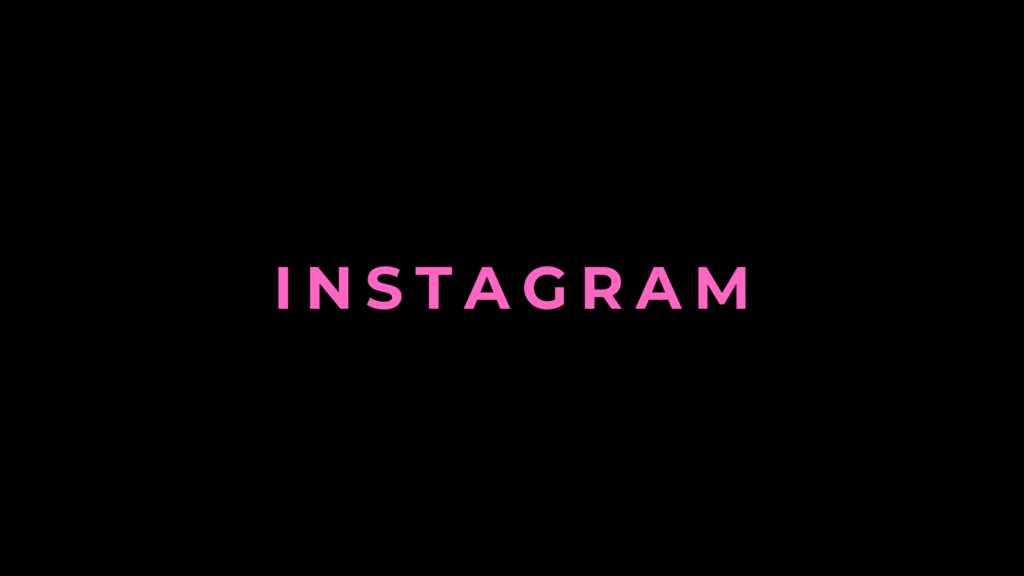
How to Find Someone on Instagram: A Step-by-Step Guide
In the ever-connected world of social media, Instagram remains a top platform for sharing photos, videos, and moments with friends, family, and followers. However, finding someone on Instagram—whether it’s a long-lost friend, a business contact, or a celebrity—can sometimes feel like searching for a needle in a digital haystack. Don’t worry! This guide will walk you through the most effective ways to find someone on Instagram like a pro.
1. Search by Username
The easiest way to find someone on Instagram is by using their username. If you already know their handle, follow these steps:
- Open the Instagram app or website.
- Tap on the search bar at the top of the screen.
- Type their username exactly as you think it is.
- Browse the results to locate their profile.
Pro Tip: Instagram usernames are case-insensitive, but they must be spelled correctly. If you’re unsure, try variations or ask mutual friends for confirmation.
2. Use the Name Search Option
If you don’t know their username but have their full name, Instagram’s search algorithm can help you out. Here’s how:
- Go to the search tab (magnifying glass icon).
- Type their full name in the search bar.
- Filter through the results, which often include profiles with matching names or similar ones.
Pro Tip: Add details like their city, school, or workplace in your search query to narrow down the results.
3. Sync Your Contacts
Instagram offers a feature that allows you to sync your phone’s contacts, making it easy to find friends who are already on the platform:
- Open Instagram and go to your profile.
- Tap on the three lines (menu) in the top right corner.
- Select Settings > Follow and Invite Friends > Follow Contacts.
- Allow Instagram to access your phone’s contacts.
- Browse the suggestions to find and follow your friends.
Pro Tip: This feature works best if the person you’re looking for has linked their phone number to their Instagram account.
4. Explore Mutual Connections
Sometimes, the best way to find someone is by leveraging your existing network. Here’s how to do it:
- Visit the profile of a mutual friend or acquaintance.
- Check their followers or following list.
- Scroll through the list to see if you can spot the person you’re searching for.
Pro Tip: Use this method if you’re unsure of the person’s exact name or username.
5. Search Using Instagram’s Explore Page
The Explore page (accessible via the magnifying glass icon) is a goldmine for discovering people, especially if they’re popular or share common interests with you.
- Tap the magnifying glass icon at the bottom of your screen.
- Browse through the suggested posts and profiles.
- Use hashtags or keywords related to the person’s interests to refine your search.
Pro Tip: If the person’s account is public and they frequently use specific hashtags, this method can be incredibly effective.
6. Leverage Hashtags and Location Tags
If the person you’re looking for is active on Instagram, chances are they use hashtags or location tags in their posts. Here’s how to search using these features:
- Type a relevant hashtag (e.g., #TravelWithJohn) or location (e.g., New York City) in the search bar.
- Browse the posts that appear and check for the person’s profile.
Pro Tip: This method is especially helpful if you know the person’s hobbies, frequent hangouts, or recent activities.
7. Use Third-Party Tools
Several third-party tools and websites can help you locate people on Instagram by offering advanced search functionalities. Examples include:
- Social Catfish: Helps you find someone using photos or other details.
- BeenVerified: Offers reverse search options to locate Instagram profiles.
- FreePeopleSearch: This helps you find all of a person’s social media accounts using basic info.
Pro Tip: Exercise caution when using third-party tools and ensure they are reputable to avoid compromising your data or privacy.
8. Search Using Their Email Address or Phone Number
If you have the person’s email address or phone number and they’ve linked it to their Instagram account, you’re in luck. To search:
- Go to your profile settings.
- Select Discover People or Find Friends.
- Allow Instagram to access your contacts to identify matches.
Pro Tip: This method works best if the person hasn’t hidden their account from public searches.
9. Ask for Their Instagram Handle
When all else fails, sometimes the simplest solution is to ask. Send them a quick message via text, email, or another platform and request their Instagram username. It’s a direct and efficient approach.
10. Be Respectful of Privacy
Lastly, it’s important to respect others’ privacy while searching for their Instagram profiles. If someone has a private account or chooses not to share their handle, accept their boundaries.
Conclusion
Finding someone on Instagram doesn’t have to be a frustrating experience. With these strategies, you can locate friends, family, influencers, or colleagues in no time. Whether you’re searching by username, exploring hashtags, or syncing your contacts, Instagram offers plenty of tools to help you connect. Remember to always respect others’ privacy and enjoy the journey of building your online network!