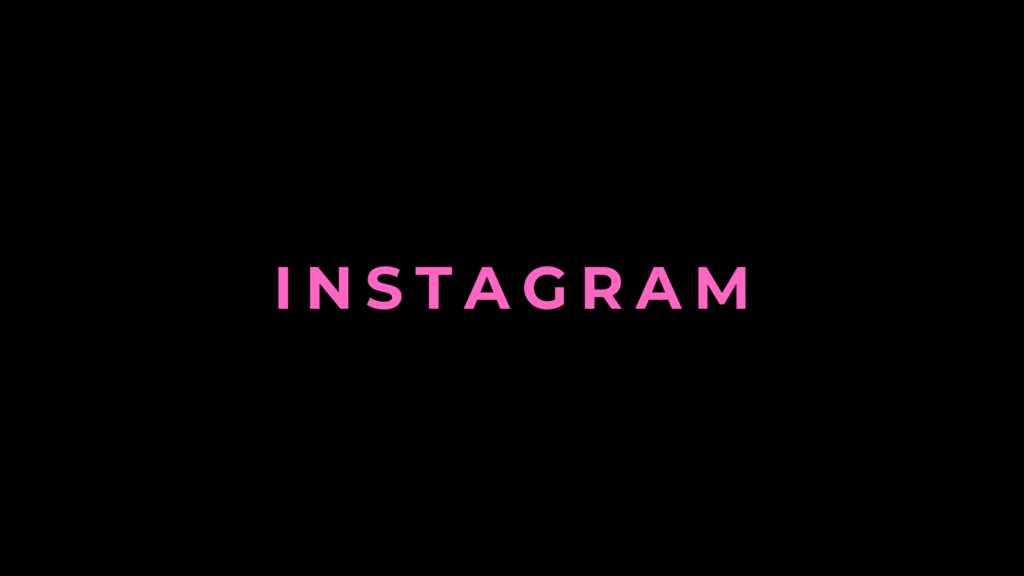
Who Blocked Me on Instagram? Tips to Solve the Mystery
Instagram is a space for sharing memories, connecting with friends, and following trends. But what happens when someone disappears from your feed? If you suspect someone has blocked you, don’t panic. This guide will show you how to uncover the mystery without awkward confrontations.
Signs That Someone May Have Blocked You
Before diving into detective mode, watch out for these telltale signs:
- They’re Missing from Your Followers List
If you can’t find their profile under your followers or following list, they might have blocked you. - Their Profile Isn’t Visible
Searching for their username shows no results, even if their profile was public. - You Can’t See Their Posts or Stories
If their posts or stories suddenly vanish, it could indicate a block. - Direct Messages Show Limited Activity
Previous chats remain, but you can’t send new messages or see their profile.
Steps to Confirm If Someone Blocked You
Step 1: Search Their Username
- Open Instagram and go to the search bar.
- Type their username accurately.
- If you see “User Not Found,” they may have blocked you or deactivated their account.
Step 2: Check Through a Friend’s Account
- Ask a trusted friend to search for the person’s profile.
- If they can view it and you can’t, you’ve likely been blocked.
Step 3: Visit Their Profile Using a Web Browser
- Log out of Instagram or use incognito mode.
- Enter their profile URL:
https://instagram.com/username. - If the profile loads, they’ve blocked your account specifically.
Step 4: Check Your Messages
- Open your chat history with the person.
- If their profile picture and username are missing, it’s a sign you might be blocked.
Why Do People Block on Instagram?
Blocking isn’t always personal. Here are common reasons:
- To Avoid Unwanted Interactions
They may block to maintain boundaries or avoid conflicts. - To Curate Their Feed
Some users block accounts to keep their feed aligned with personal preferences. - For Security Reasons
Blocking is a way to deal with spam or inappropriate behavior. - Temporary Decision
Sometimes, blocking is a temporary measure during a disagreement.
What to Do If You’ve Been Blocked
- Respect Their Decision
Being blocked can feel personal, but it’s essential to respect boundaries. - Avoid Creating Fake Accounts
Using fake accounts to stalk or confront the person can escalate the situation. - Reflect on Your Interactions
Consider whether any previous behavior may have led to the block and learn from it. - Move On Gracefully
Focus on positive relationships and activities instead of dwelling on being blocked.
Myths About Instagram Blocks
Myth 1: You’ll Get a Notification
Fact: Instagram doesn’t notify users when they’ve been blocked.
Myth 2: Blocking Is Always Permanent
Fact: Blocks can be reversed anytime at the blocker’s discretion.
Myth 3: You Can’t Find Out Who Blocked You
Fact: With the steps outlined above, you can determine if you’ve been blocked.
Tips for Better Instagram Etiquette
- Be Mindful of Comments
Avoid spamming or leaving negative remarks on posts. - Ask for Consent
Always ask before tagging or sharing someone’s photos. - Engage Respectfully
Maintain polite and constructive interactions to build a positive online presence.
How to Avoid Getting Blocked
- Follow Instagram Guidelines
Adhere to the platform’s community standards. - Post Content Responsibly
Avoid controversial or offensive posts that could provoke others. - Maintain Healthy Interactions
Respect personal boundaries and avoid oversharing. - Don’t Overdo Messaging
Sending too many messages can be perceived as intrusive.
Conclusion
Being blocked on Instagram can feel confusing, but it’s part of the platform’s dynamics. By following the steps outlined in this guide, you can confirm whether someone has blocked you and handle the situation with grace.
Remember, Instagram is a place to connect, share, and enjoy. Focus on meaningful interactions and keep your feed drama-free!