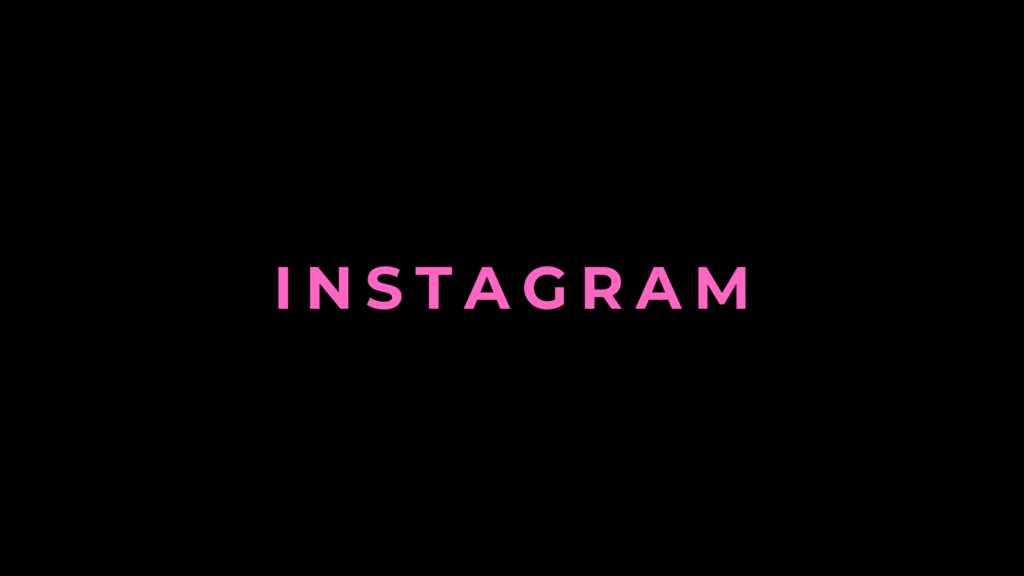
10 Tips to Secure Your Instagram Account Against Hackers
Instagram is one of the most popular social media platforms, making it a prime target for hackers. Protecting your account is essential to safeguard your personal information, photos, and direct messages. Here’s a quick guide on how to secure your Instagram account effectively:
1. Use a Strong and Unique Password
Avoid simple passwords like “123456” or “password.” Instead, create a strong password using a mix of uppercase and lowercase letters, numbers, and special characters. Avoid reusing passwords across multiple platforms.
2. Enable Two-Factor Authentication (2FA)
Two-factor authentication adds an extra layer of security by requiring a code sent to your email or phone in addition to your password. Enable it through Instagram’s settings under “Security.”
3. Be Wary of Phishing Scams
Hackers often use phishing emails or direct messages to steal login credentials. Always verify links and never share your password. Instagram will never ask for your credentials via email or DM.
4. Secure Your Email Account
Your email is the key to your Instagram. Use 2FA and a strong password for your email account to prevent hackers from gaining access.
5. Review Account Activity Regularly
Go to “Settings” > “Security” > “Login Activity” to check recent logins. If you see an unfamiliar device or location, log out of that session immediately.
6. Revoke Access to Suspicious Third-Party Apps
Apps linked to your Instagram can sometimes be used to steal your data. Check connected apps under “Security” > “Apps and Websites” and revoke access for apps you no longer use or trust.
7. Avoid Public Wi-Fi for Logging In
Public Wi-Fi networks are often unsecured, making it easy for hackers to intercept your data. If you must use public Wi-Fi, consider a VPN to encrypt your connection.
8. Update Your App and OS Regularly
Updates often include security patches to fix vulnerabilities. Ensure both your Instagram app and smartphone OS are up to date to reduce the risk of attacks.
9. Set Your Profile to Private
A private profile can limit who sees your posts and follows you, reducing the chances of malicious users gaining access to your information.
10. Report and Block Suspicious Accounts
If you encounter spam or suspicious accounts, report and block them immediately. Instagram’s reporting feature helps keep the platform safer for everyone.
Final Thoughts
Securing your Instagram account requires a combination of vigilance and smart practices. By following these tips, you can significantly reduce the risk of being hacked and enjoy a safer social media experience. Don’t wait—start securing your account today!