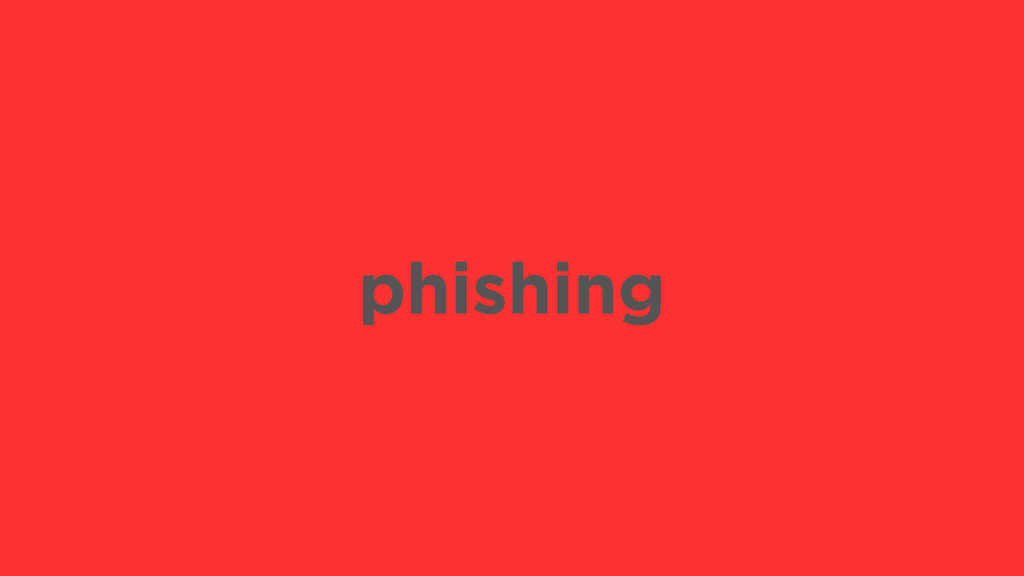
Recognizing Fake Instagram Login Pages: A Guide to Avoid Phishing
Instagram is one of the world’s most popular social media platforms, and with its massive user base, it has become a prime target for phishing attacks. Scammers often create fake login pages that look identical to Instagram’s official login screen, tricking users into revealing their usernames, passwords, and personal information. In this guide, we’ll walk you through how to spot these fraudulent pages and protect your Instagram account from being compromised.
What is Phishing?
Phishing is a form of cybercrime where attackers impersonate a legitimate entity, like Instagram, to deceive users into disclosing sensitive information. These scams can be carried out through emails, social media links, or fake websites. The goal is to steal login credentials, financial information, or other personal details.
Phishing can be particularly dangerous because many fake login pages are designed to look almost identical to the real thing. But with the right knowledge and vigilance, you can avoid falling victim to these attacks.
1. Check the URL Carefully
The most important first step in spotting a fake Instagram login page is to examine the URL. The official Instagram login page always begins with:
If the URL is anything other than the official Instagram domain (instagram.com), be suspicious. Fake websites often use URLs that look similar but have slight misspellings or unusual characters. For example, a fake URL might be:
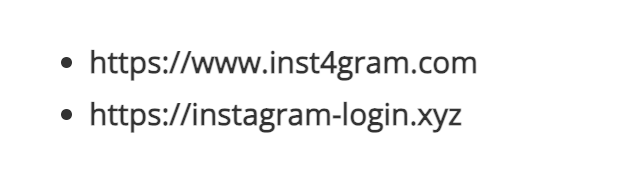
Scammers may use subtle differences, like replacing an “I” with an “l” or adding extra letters, to trick you. Always double-check the URL before entering any credentials.
2. Look for HTTPS Security
Secure websites use HTTPS (HyperText Transfer Protocol Secure) to encrypt data transmitted between your device and the website. Before entering your username and password, ensure that the URL starts with https:// and there is a padlock symbol to the left of the address bar. This indicates the connection is secure and encrypted.
While a lack of HTTPS doesn’t automatically mean a site is malicious, it’s a strong indicator that something is off. Instagram’s official login page is always encrypted with HTTPS, so if you don’t see it, close the page immediately.
3. Examine the Page Layout and Design
Instagram takes great care in its website design. If the login page looks off in any way—whether the font is wrong, the colors are inconsistent, or the buttons don’t seem aligned—these could be red flags. Phishers may try to replicate the look of Instagram’s login page, but they often fail to do so perfectly. Pay attention to the smallest details, like:
- Font style or size inconsistencies
- Poor image quality or broken links
- Mismatched color schemes (Instagram uses a signature gradient of purple, pink, and orange)
If the page doesn’t look quite right, it’s a good idea to navigate away from it and visit the official Instagram site directly through your browser.
4. Beware of Unusual Login Prompts
Another red flag is when a page asks for information that Instagram doesn’t typically request. For instance, legitimate Instagram login pages will only ask for your username or email and password. If you’re prompted to enter additional information like your phone number, credit card details, or security questions that Instagram doesn’t normally require, it’s likely a phishing attempt.
Similarly, fake pages often use scare tactics like:
- “Your account has been compromised. Log in to verify.”
- “Your account has been temporarily locked. Please reset your password.”
These types of alarming messages are designed to rush you into making a decision. Always be cautious of unsolicited prompts.
5. Check for Typos and Grammar Errors
Phishing websites often contain subtle grammar and spelling mistakes. While Instagram’s official site is professionally managed, scam sites may have overlooked minor errors or awkward phrasing. Look out for odd wording, misplaced commas, or nonsensical sentences—these are usually signs that the site is not legitimate.
6. Use Two-Factor Authentication (2FA)
While it’s important to recognize phishing pages, prevention is always better than cure. Enable two-factor authentication (2FA) for your Instagram account to add an extra layer of security. Even if a phishing attack successfully steals your password, 2FA ensures that the attacker can’t access your account without a second verification step (usually a code sent to your phone).
Here’s how to enable 2FA on Instagram:
- Go to your Instagram profile and tap the three lines in the top-right corner.
- Tap Settings > Security > Two-Factor Authentication.
- Choose your preferred method (via text or authentication app) and follow the instructions.
With 2FA, even if your credentials are compromised, your account remains protected.
7. Report Suspicious Pages
If you encounter a suspicious Instagram login page, report it immediately. Instagram allows users to report phishing sites via their help center. You can also use your browser’s built-in reporting tools to flag a site as fraudulent.
It’s important to remember that Instagram will never ask for your password via email, text message, or direct message. If you receive such a request, it’s always a scam.
Conclusion
Phishing attacks are a serious threat to Instagram users, but by staying vigilant and following these tips, you can easily spot fake login pages and protect your account. Always double-check the URL, look for HTTPS security, and be cautious of unusual prompts or poor design. By staying informed and using tools like two-factor authentication, you can enjoy Instagram safely without falling victim to scams.
Stay smart, stay secure, and keep your Instagram account protected!